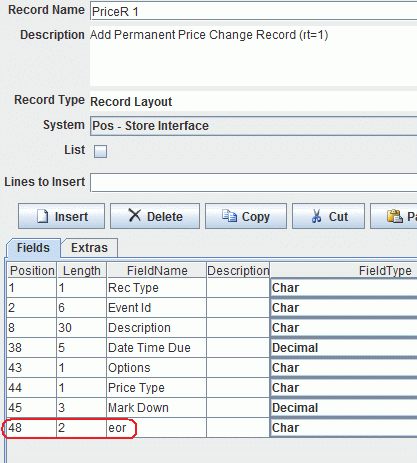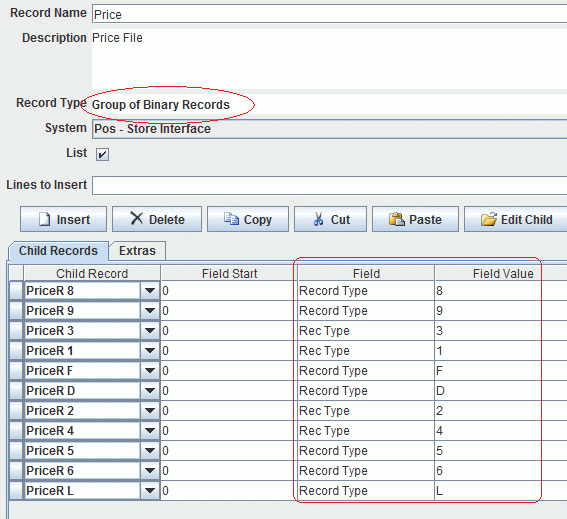
Editting 4680 Files In the RecordEditor
I was able to use the RecordEditor to view/edit 4680 a a previous place of work. I have included there customized 4680 file Definitions in the RecordEditor. To use the RecordEditor for editing your 4680 files, you will need to update the supplied Record Layout definitions to what your site uses. Also 4680 definitions are different from other file definitions.
All the existing 4680 Records are in a System Pos - Store Interface
The RecordEditor has a special file structure Line Based Binary for 4680 files. It uses the following stratergy to work out the Record Length
4680 Record Layouts consist of a Master Record Layout and a series of Child Record Layouts. Following is the Price File Master, Key points:
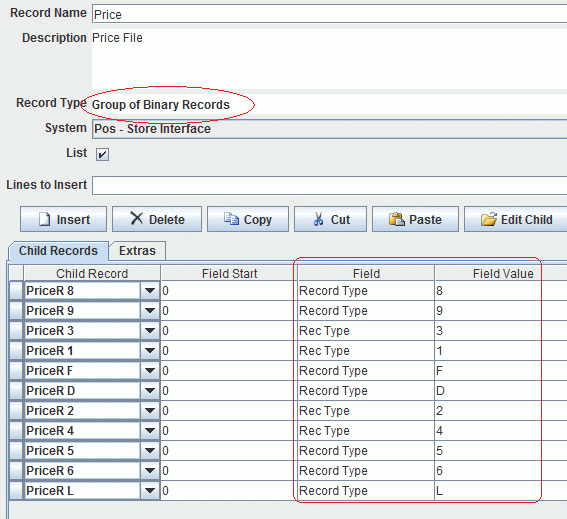
On the Extra Screen You need to setup
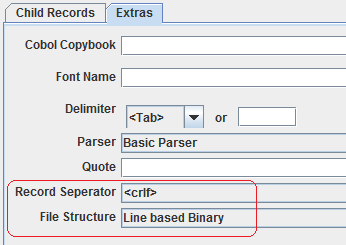
Finally the Child Records must contain 2 bytes for the End of Line Bytes (field EOR).