
The RecordEditor was not specifically written for the mainframe but it can edit mainframe cobol files, this means there will be a learning curve for you. It does require a full install of Java 5 or greater, some partial installs do not include charset.jar file which holds the EBCDIC translation tables. Some companies I have worked for have not installed this file on there Work PC's.
While the RecordEditor is not a replacement for FileAid, I find it a useful to use the RecordEditor instead of FileAid for some tasks for these reasons
The RecordEditor is available in 2 format
The first step in editing a file is to import the Cobol Copybook. To do this select Record Layouts >>> Load Cobol Copybook from the main menu

The next screen to be displayed includes:
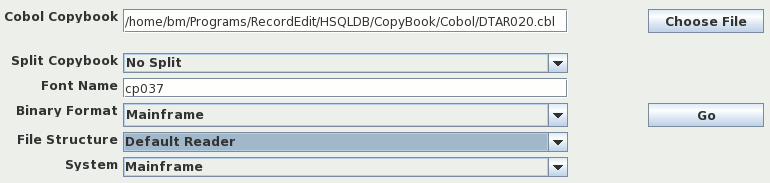
Field | Description |
Cobol Copybook |
|
Spilt Copybook | How the copybook should be divided up (No Split - one record in the file; on redefine - Split into seperate record on a Redefine Statement; on 01 - split into seperate records for each 01 level). |
Font Name | Blank for native files; cp037 (coded page 37) for US / Canada / Australian EBCDIC. |
File Structure | Equivalent to RECFM in JCL. Can be left as Default Reader for FB and PC files. Needs to be changed for VB files. |
System | Basically a way of grouping Copybooks together in to logical systems. |
Fixed Block files can be downloaded as a binary file from the mainframe and edited in the record editor. You can set the File Structure to either Default Reader or Fixed Length Binary
The RecordEditor can edit VB files provided the RDW (record descriptor word i.e. record length) is in the file. Many file transfer protocols will drop RDW. The options for VB files are
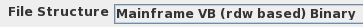
// SET IN=VB.FILE.TO.TRANSMIT // SET OUT=USER.&IN..RECFMU //* //STEP010 EXEC PGM=IEFBR14,COND=(0,NE) //SORTOUT DD DSN=&OUT, // DISP=(MOD,DELETE), // SPACE=(TRK,(30,30),RLSE), // DCB=BLKSIZE=0 //* //STEP020 EXEC PGM=IEBGENER,COND=(0,NE) //SYSUT1 DD DSN=&IN,DISP=SHR,DCB=RECFM=U //SYSUT2 DD DSN=&OUT, // DISP=(NEW,CATLG), // SPACE=(TRK,(115,45),RLSE) //SYSPRINT DD SYSOUT=* //SYSOUT DD SYSOUT=* //SORTMSG DD SYSOUT=* //SYSIN DD DUMMY |
You will need to set the File Structure
to Mainframe VB Dump: Includes block length
