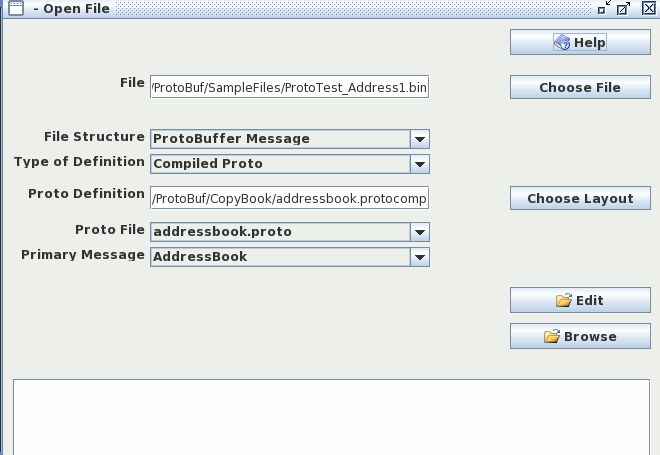
Proto Buffers Message Editor Introduction
The Proto Buffer Editor is built using RecordEditor to do the actual editting. Using the RecordEditor brings a lot of functionality to the editor, the downside is the RecordEditor was written for Flat Files. The flat view of the world shows through in some function (filter and compare functions). Also some functions might not work (well !) with Protocol Buffers because it is using the default RecordEditor implementation, please report any problems you come across.
On starting the edittor, the following screen is displayed:
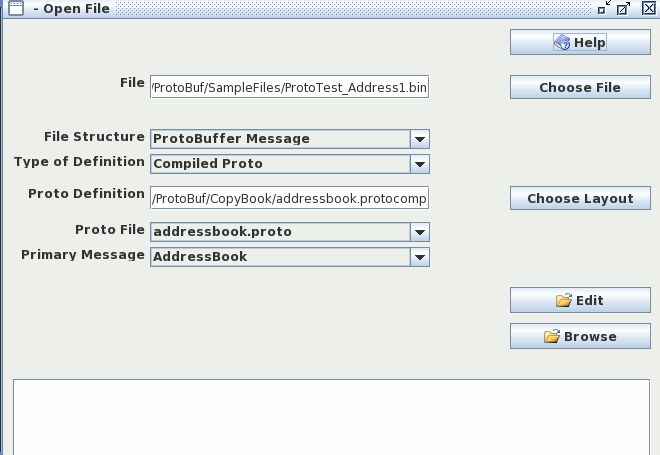
Fields are
File | Protocol Buffers Message file to be editted |
File Structure | How the message('s) are stored. Current options are
|
Type of Definition | Wethertyhe definition is a Standard .proto definition file or the proto has been "compiled" to the protocol buffers message (using command protoc msg.proto --descriptor_set_out=msg.protocomp). |
Proto Definition | Protocol buffers definition file. |
Proto File | The actual proto file (from the definition). |
Primary Message | Primary (or main) top level message. |
If the main message in the file has child messages, the file will be displayed in a tree view:
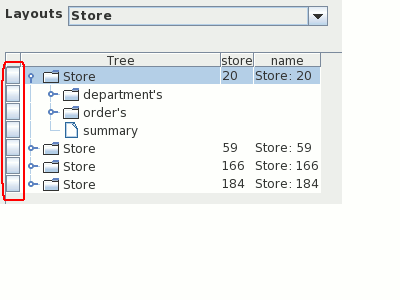
If you click on the buttons on the far left (circled in red), The line will be displayed on the single record screen. You can use the arrows at the bottom of the screen to navigate between records.

If the main message has no child messages, it is displayed in a table. You can click on the buttons to left of a row to view the record in a single.

Other functions available in the editor include
Compare | The package can compare to Protocol Buffer messages and show tou which fields are different. This available via the Compare with Disk and Compare Menu on the File Menu.
|
Filter | The filter Function creates a seperate view of the file containing only selected Fields / Records. It is available on the View Menu and the option button.
|
Sort | You can sort the top level messages (on the Data top level menu plus the right click menu).
|
Start up Option | Some options can be updated on the Edit >>>>> Edit Startup options |
Much of the RecordEditor Manual is relavant to the Protocol Buffer Editor
In the ProtoBuffer lib directory, there is a file FullEditorFiles.txt. This contains
jars allocated to the editor at startup (RecordEditor.jar and JRecord.jar are also allocated).
You can change the files in this text file to point to replacement jars if need be.
FullEditorFiles.txt is a tab delimited Text file with jars as the second field.
The value <lib> is expanded to ProtoBufferEditor lib directory.
Upgrading the Editor